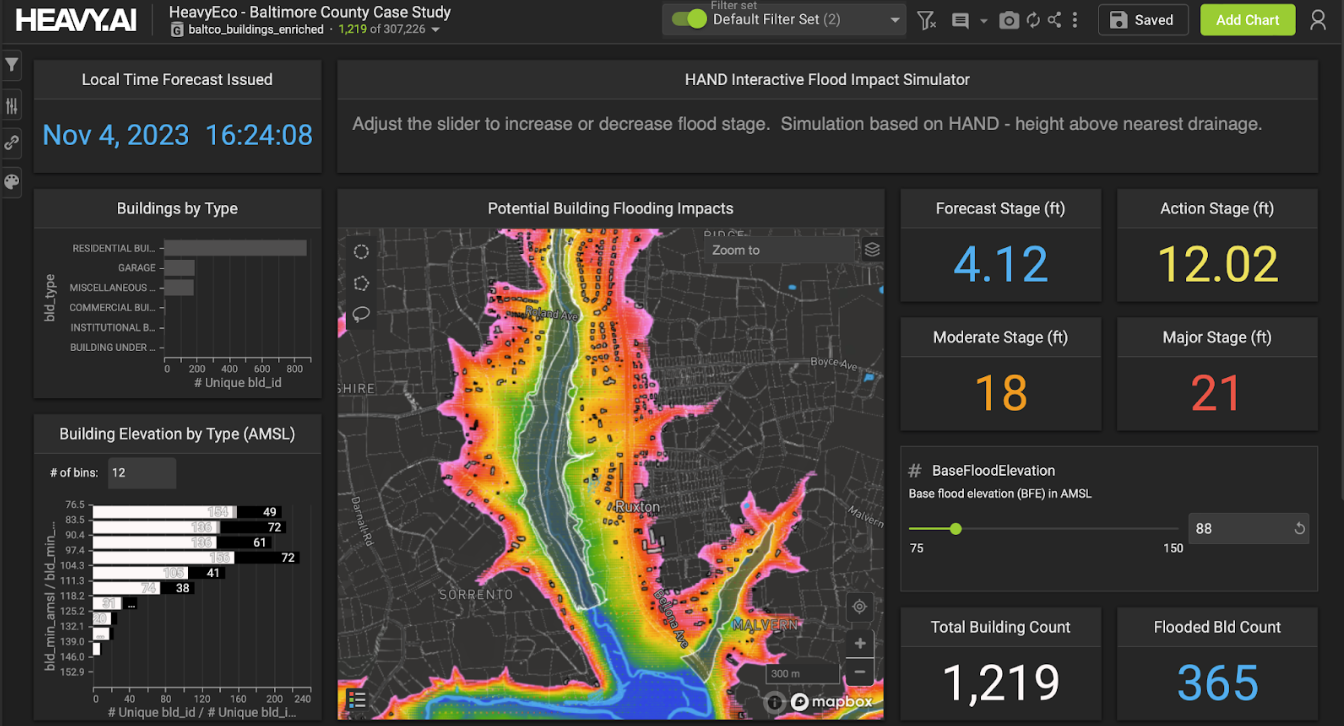OmniSci Cloud Teams and Cloud API Released
Try HeavyIQ Conversational Analytics on 400 million tweets
Download HEAVY.AI Free, a full-featured version available for use at no cost.
GET FREE LICENSEOmniSci recently released two features to the OmniSci Cloud platform: Teams and API access. Teams gives OmniSci Cloud users the ability to invite other users and assign them a role. API access gives users the power of the OmniSci platform in custom applications alongside automated data ingest.
Why do these matter?
Access to the OmniSci Cloud API is one of our most requested features. It unlocks the most advanced features of OmniSci and enables use cases such as data science workflows, automated data ingest, visual rendering, custom applications, and many more.
Similarly, the ability to share OmniSci with team members was another frequently requested feature, and enables users to collaborate and unlock answers from datasets together.
What is Teams and how are they used?
Teams is what we at OmniSci call the ability to have multiple users share an instance. The first user to register with OmniSci Cloud becomes the Super User, who can then invite other users to the Team. The Super User can assign the invited users roles on the team, such as Admins, Developers, Editors, or Viewers.
Getting Started with Teams
To get started using Teams, sign up for OmniSci Cloud at https://omnisci.com/cloud. Once you’ve registered and are logged in, go to the Settings menu and select Team.

Here you can invite users to the Team as Viewers, and they will have the ability to see dashboards. After they accept the invitation, they can be changed to Editors, which gives them the ability to add/change datasets and create and edit dashboards; Developers, which gives them the ability to create API keys; or Admins, where they have all lesser permissions plus the ability to manage users.
What is the Cloud API and how is it used?
The Cloud API allows direct connection to the OmniSci database through various programming interfaces, and is compatible with the API found in OmniSci Enterprise. Users can leverage existing connectors to access the Cloud API and ingest data, perform SQL queries, or leverage the on-GPU rendering of SQL results using Vega.
Getting Started with the Cloud API
Once a user has been made a Developer or an Admin, they will see the Developer tab in the Cloud settings interface:

Here, users can create either a read or a write API key to connect to OmniSci Core. The settings for the connection are contained on this page too, along with links to the supported connectors. If you have access to the OmniSci client utilities such as StreamImporter, mapdql, and KafkaImporter, they also will work with the OmniSci Cloud API using these settings.
The opening up of these collaborative features, plus the programmatic interface, is the latest step forward in our mission to make analytics instant, powerful, and effortless for everyone. We encourage you to check out what your data can reveal to you on our platform by signing up for a 14-day trial.